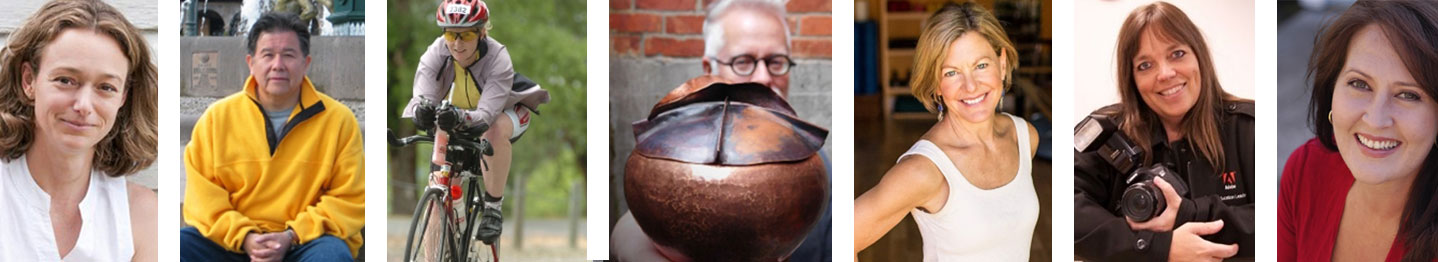Checking Your Class Roster(s) Online
We have a new process for sending rosters. Because students often register up until the day your class starts, we will now be sending the roster 2 business days before as well as an updated roster on your class start day.
You will also be copied on the confirmation emails sent out 2 business days before your class starts.
We now have a new way for you to access your class rosters and track enrollments. You can check online here:
https://www.campusce.net/nsccadmin/SignIn.aspx
Your username is your email; please contact the office for the temp password. When you log-in, you can change your password under “My Settings”. The class roster can be found when you click “My Profile” and then “Reports”. You can view, print, or even export an attendance roster. You will also see a place where you can track attendance in the system.
Some of you have student accounts that have your email as your username so the system would not let us use it. You may try the first part of your email (before the @) or contact the office and we will send you your username.