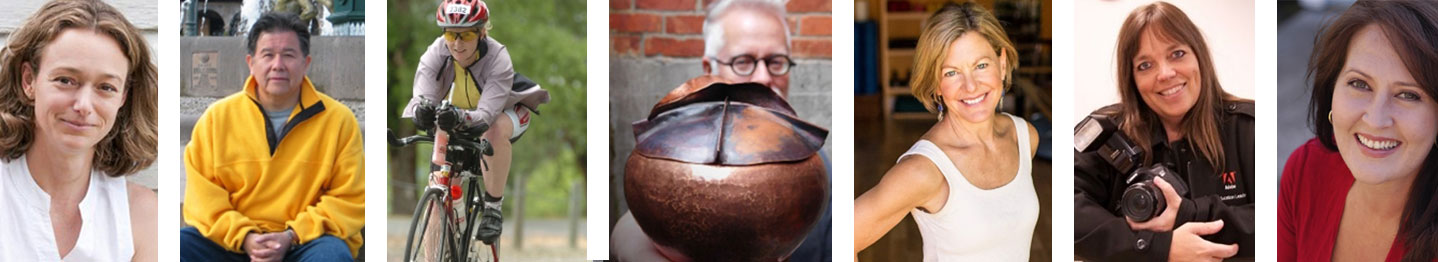Paychecks and W2 forms
You can view your pay history in ctcLink. You will need to activate your ctcLink ID. This training video gives step-by-step directions for activating your ID. Or you can download this step-by-step guide.
If you do not know what your ctcLink ID number (EMPLID) is please email conted@seattlecolleges.edu.
When you login to ctcLink, you'll get a screen that looks like this:
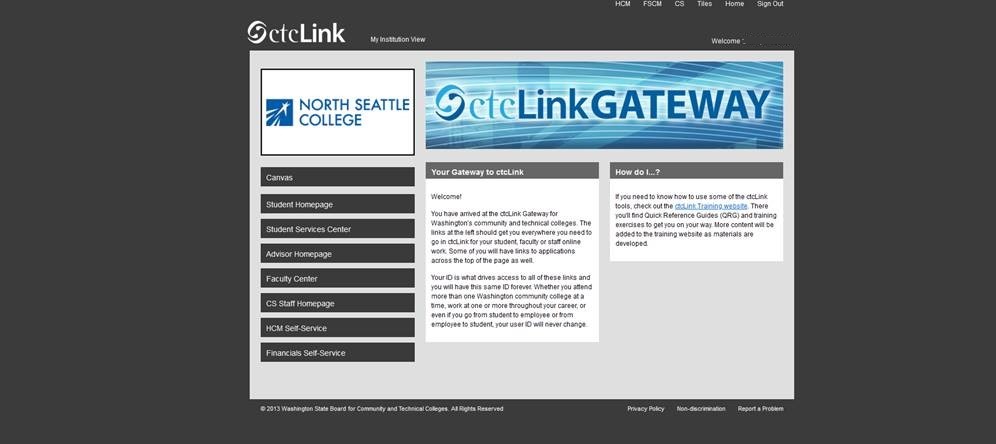
Click on the HCM Self-Service in the left menu or HCM breadcrumb at the top right. This takes you here:

Click the Payroll tile and you will see tiles for Paychecks and W2 (for 2021 and beyond).
Paydays are on the 10th and the 25th of each month. If a pay date is on a Saturday, the check is issued on Friday. If it's on a Sunday, the check is issued on the following Monday. Your total pay for your class will be divided equally over the number of pay periods your class is scheduled. Each month has two pay periods: 1st to 15th and 16th to end of the month.
If you have any questions regarding your paycheck, email Myra Kaha.
Please keep your address current. You must submit your Change of Address in ctcLink.
Invoices for Client Service Contract instructors
Please email your invoice to Myra Kaha. You can send it 1 week before your class ends, but please send within 1 week after your last class.
View Sample Invoice Voucher (required for contractors)